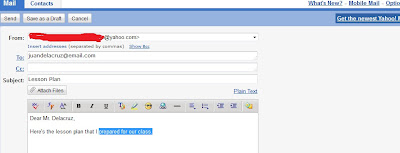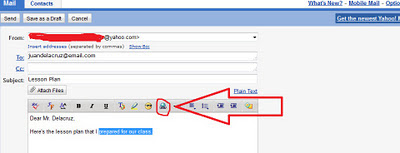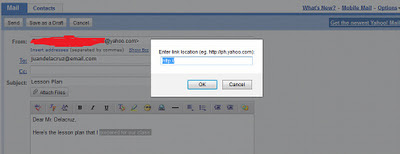The meaning of the word "blogging" has undergone some transformation since 2008. In the late 2000s, to call yourself a blogger typically meant you maintained a blog (short for web log) – a personal or topical website where you wrote entries. Blogging was associated with writing skill, personal voice, commentary, and sometimes advocacy.
As early as 2008, I was already blogging for Triond, a website that paid its writers. That's where I met blogger friends who were starting their personal blogs and buying their own domain names. We formed a small circle of writers, contributing to both Triond and our own blogs. We wrote about events in our hometowns, regional festivals, local delicacies, and how-to guides. After all, we had access to stories and information that national newspapers or television networks overlooked. By documenting these, we were putting our places and communities on the internet map, giving them an online presence they previously lacked. The point was simple: to publish something on the World Wide Web and provide information for people who were searching for answers. That's how my Waray language tutorials began, but I'll save that story for another post.
I learned the bloggers' jargon: search engine optimization (SEO), page rank, evergreen topics, landing pages, backlinks, blogrolls, and so on. The bigger, more successful bloggers advised us to write at least 250 words – later, 500 words – per blog post so our articles would be noticed by internet crawlers and, hopefully, land on the first page of search engine results.
Many of us, niche bloggers in travel, food, politics, personal essays, were competing for higher webpage ranks. We celebrated when our blogs finally got ranked, signaled by a colored page rank (green or blue) instead of the dreaded gray one. A gray rank meant zero. But even that was preferable to an N/A, which indicated your blog hadn't been noticed by the website crawlers at all. These crawlers, or bots, systematically scanned websites, indexed them for search engines, and determined whether your content would appear in search results. Beyond numbers and ranks, we were writers first, often with loyal, organic readerships.