Putting a link or a hyperlink from an email is a good way of promoting your site or blog. Instead of putting the entire URL (Uniform Resource Locator) in your text, you just put a clickable word that will bring you to another site. That's how the hyperlink works. Many internet users find it annoying when they see something like this: http://socyberty.com/issues/osama-bin-laden-barefoot-slippered-or-booted/. Probably you also feel the same way.
If you're a newbie you may think it's a complicated process, but it's not. Here's how it's done:
1. Write the recipient's email address in the "To" part.
2. Write the subject of your email (optional).
3. Highlight the word or the phrase where you want to put the link. (You may click this image to see the details.)
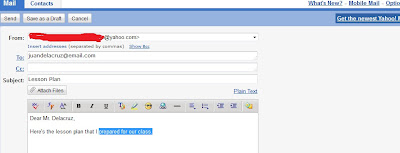
4. Click Link.
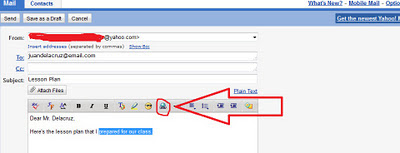
5. Type the URL inside the box.
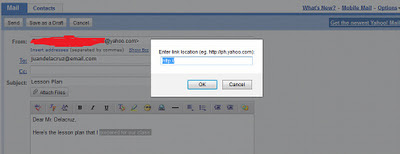
Now you're ready to send your email together with the link. Hope this helped.
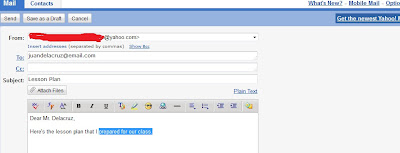 4. Click Link.
4. Click Link.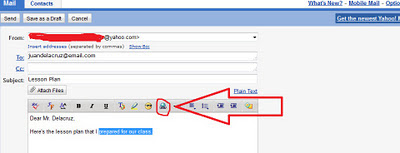 5. Type the URL inside the box.
5. Type the URL inside the box.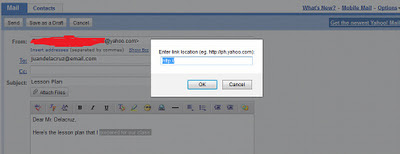 Now you're ready to send your email together with the link. Hope this helped.
Now you're ready to send your email together with the link. Hope this helped.
